The Department of Social Justice and Empowerment has set five criteria for this responsibility and dimension. Which are as follows:
Accessibility
TimeTime
Punctuality
Transparency
Capacity
Objectives and Purposes:
The details for the objectives and objectives of the Department of Social Justice and Empowerment are as follows:
- Making services as close to their home as possible.
- Making services affordable
- Making services available on time Making service delivery system transparent and making services more cost effective.
To meet the above goals and objectives, the Department of Social Justice and Empowerment also plans to use ICT-enabled services through the development of “e-samajkalyan” project through development of G2C portal for automation of all its 240 schemes.
The e-welfare project is an ambitious project in which more than 240 schemes of various department heads / boards / corporations are going online. The project also involves the computerization of internal processes.
- E Kalyan is not the only IT project. It is the Governance 2.0 project where information and communication technology (ICT) is used to effectively governance.
- E-samajkalyan is the largest social e-governance project in India.
How To Register In e-samajkalyan Portal
- To open e-samajkalyan Portal you need to open browser (Internet Explorer, Chrome, Firefox any one) and type https://esamajkalyan.gujarat.gov.in.
- Click on Please Register Here link to register on e-samajkalyan Portal.
- This format will allow you to register on the esamajkalyan Portal.
- Please Fill All Details Below:
- After Full All Information Click On Register Button.
- After clicking on the register button, it will contain your name,date of birth and gender information.
- If the information is correct then click on Confirm Button.
- If the information is not correct then click on Cancel button to change the information again and click on Register.
- After registration, User Id and password will be sent via SMS or MAIL.
Login with USER ID and PASSWORD after registration.
After login,complete the information in your profile,the new page will be filled in with online forms of various schemes.
e-samajkalyan Portal Very Useful All Gujarat People For Filling Online Scheme Form And Information.







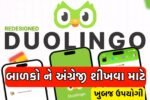
Chauhan pankaj